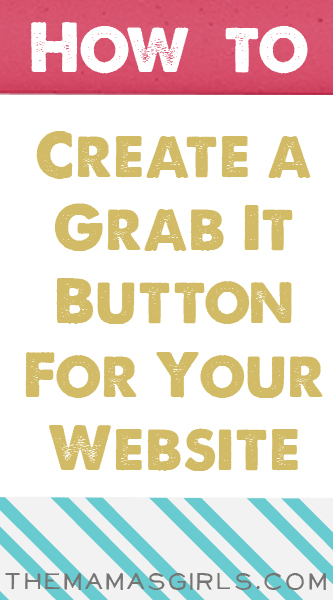Hello everyone! Did you notice that we have a new logo? Don’t you love it? Did you also see our new grab it button in the left side bar?
These buttons can be very powerful in growing your websites traffic. Anyone can advertise for you quickly and easily and a lot of times even FREE! Today, I want to share with you how to make a grab it button for your website with a simple HTML code.
1. Create a logo or an image that is either 125×125 or 200×200.
2. Upload it to your website so that it has a URL attached to it.
3. Copy & Paste this to your website.
<div align=”center”><a href=”http://www.themamasgirls.com” target=”_blank”><img src=”http://themamasgirls.com/wp-content/uploads/2014/01/The-Mamas-Girls-grab-it-button.jpg” /></a></div>
<div align=”center”><form><a href=”http://www.themamasgirls.com” target=”_blank”><img alt=”The Mama’s Girls” src=”http://themamasgirls.com/wp-content/uploads/2014/01/The-Mamas-Girls-grab-it-button.jpg” /></a></form></div>
4. Replace the green text with your information in the code and “save”.
Congrats! You officially have a grab it button! Now you can join a blog society to build your websites traffic!